Project Pro 2016 and Project Server 2013
As most of you are aware Project 2016 has been release with some fantastic new features:
https://blogs.office.com/2015/09/30/whats-new-in-project-2016/
One of the functionalities we thought we would like to test is if Project Pro 2016 can connect to a Project Server 2013 environment. And to our surprise, it works – you can connect, save and publish a project to a Project Server 2013 environment from Project Pro 2016.
Here are the steps we followed:
-
Define the Project account in Project Pro 2016

2. The URL points to a Project Server 2013 environment
3. Create a new Project

Connect with Us
IF YOU ARE LOOKING FOR EXPERTS TO ASSIST YOU WITH YOUR BUSINESS or IT CHANGE THEN LOOK NO MORE. WE ARE HERE TO HELP.
TEL: +44 (0) 208 289 3955
EMAIL: info@salazium.co.uk
FOLLOW US:
Our Expertise
4. Save and Publish as in Project Pro 2013
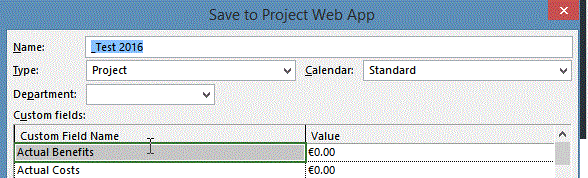
5. Access the project in PWA (again Project Server 2013)
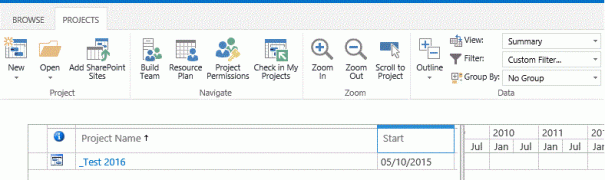
The new versions are backwards and forwards compatible so it should make it easier from the implementation/adoption point of view.


